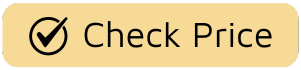Ever been there? You’re halfway through whipping up some perfect meringue, one hand holding the mixer, the other steadying the bowl, and you realize you need to bump up the speed. But your mixer has a stiff, clunky dial that requires a two-handed wrestling match to adjust. Flour poofs into the air, your rhythm is broken, and your meringue sighs in disappointment. If this sounds painfully familiar, then learning What Is A One Touch Speed Control might just change your baking game forever. It’s one of those seemingly small features that makes a world of difference.
The Evolution of Hand Mixer Controls
Before we dive into the nitty-gritty of one-touch controls, let’s take a quick trip down memory lane. It helps to appreciate just how far we’ve come. The earliest electric hand mixers were marvels of their time, but they were often heavy, loud, and had, at best, a simple on/off switch or maybe a “high” and “low” setting.
As technology progressed, we got mechanical sliders and rotary dials. These were a huge improvement, giving us more steps between low and high. However, they had their own set of problems. Sliders could get sticky with batter and become hard to move with precision. Dials often required you to stop mixing to turn them, interrupting your workflow. They weren’t exactly built for the dynamic, often messy, reality of a busy kitchen. This is the world that digital controls, and specifically the one touch speed control, were born to improve.
So, What Is a One Touch Speed Control Exactly?
At its core, what is a one touch speed control is a digital interface that allows you to increase or decrease the speed of your hand mixer using simple, easy-to-press buttons, typically marked with a “+” and a “-“. Instead of a clunky physical mechanism, it’s an electronic system that gives you precise, incremental control with a simple tap of a finger.
Think of it like the volume control on your TV remote versus the old-school dial on a vintage radio. One is effortless, precise, and can be done without looking; the other is analog and requires more physical effort and focus.
How Does It Work?
Unlike a mechanical slider that physically moves a contact to change the electrical resistance, a one-touch system sends a digital signal to the mixer’s motor.
- Pressing “+” tells the electronic control board to deliver a little more power to the motor, smoothly increasing the speed.
- Pressing “-“ does the opposite, gently slowing the beaters down.
- Many models with this feature also include a digital display that shows you exactly what speed setting you’re on, taking all the guesswork out of the equation.
As professional pastry chef Amelia Rose often says, “Consistency is king in baking, and your mixer’s speed control is your scepter. A digital control gives you the repeatable precision you need to get perfect results every single time.”
The Real-World Advantages of One Touch Speed Control
Okay, it sounds fancy, but what does this actually mean for you when you’re trying to whip up a batch of chocolate chip cookies on a Tuesday night? It means everything.
- Effortless, One-Handed Operation: This is the biggest win. You can easily adjust the speed with the thumb of the same hand that’s holding the mixer. No more stopping, no more fumbling. You can seamlessly transition from slowly incorporating flour to creaming butter and sugar at high speed.
- Unmatched Precision: Mechanical dials often have vague markings, but with a digital one-touch system, you know you’re on speed 3, not “somewhere between 2 and 4.” This is crucial for delicate tasks like making macarons or mayonnaise, where a sudden jump in speed can ruin the emulsion.
- The “Slow Start” Godsend: Many hand mixers with what is a one touch speed control also feature a “slow start” or “soft start” function. This means the beaters start turning very slowly, no matter what speed you’ve selected, before ramping up. The result? No more cocoa powder explosions or splashes of cream decorating your backsplash. My first time using a mixer with this feature, I almost cried with joy.
- Easy to Clean: Let’s be real, kitchens are messy. A smooth, sealed button interface is infinitely easier to wipe clean than a grooved dial or a slider track that loves to trap dried-on batter.
One Touch vs. Traditional Controls: Which Is Right for You?
Choosing a mixer isn’t just about power; it’s about usability. The type of speed control is a massive part of that user experience. Let’s break down the options.
| Feature | One Touch Speed Control | Mechanical Slider | Rotary Dial |
|---|---|---|---|
| Precision | Excellent; clear, distinct speed levels. | Fair; can be hard to land on an exact speed. | Good; often has clicked-in speed settings. |
| Ease of Use | Excellent; one-handed, effortless adjustment. | Poor; often gets sticky and requires force. | Fair; usually requires a second hand to operate. |
| Cleaning | Excellent; smooth, sealed surface. | Poor; grooves and tracks trap grime. | Fair; crevices around the dial can be tricky. |
| Features | Often includes digital display and slow start. | Basic functionality only. | Basic functionality only. |
| Best For | Bakers who value precision, convenience, and a clean workspace. | Budget-conscious buyers or very occasional users. | Users who prefer a tactile, “old-school” feel. |
For my money, once you’ve experienced the seamless convenience of a one touch speed control, it’s incredibly difficult to go back to a clunky mechanical slider.
Getting the Most Out of Your One Touch Hand Mixer
Having a great tool is one thing; knowing how to use it is another. Here are a few tips to master your new digitally controlled mixer.
- Always Start Low: Even with a slow-start feature, it’s good practice to begin on the lowest speed (Speed 1) when incorporating dry ingredients like flour or powdered sugar. Tap the “+” button to gradually increase speed once the ingredients are mostly combined.
- Know Your Speeds: Get a feel for what each speed is for. Generally, a good guide is:
- Speeds 1-2: For stirring, folding, and adding dry ingredients.
- Speeds 3-4: For creaming butter and sugar or mixing heavier batters.
- Speeds 5-7: For beating egg whites and whipping cream to fluffy peaks.
- Don’t Be Afraid to Adjust: The beauty of one-touch control is the ability to make micro-adjustments on the fly. As your cream thickens, you might want to slow it down slightly to avoid turning it into butter. A simple tap of the “-” button gives you that instant control.
How to Properly Clean and Maintain Your Mixer
Keeping your mixer in top shape is easy, especially with a digital interface.
- Always unplug the mixer before cleaning. This is non-negotiable.
- Eject the beaters or other attachments and wash them in warm, soapy water or place them in the dishwasher (always check your manual first!).
- For the mixer body, simply wipe it down with a damp cloth. Because the one-touch buttons are usually sealed, you don’t have to worry about water getting inside the mechanism.
- Never, ever submerge the main body of the mixer in water.
Frequently Asked Questions (FAQ)
Are hand mixers with one touch speed control more expensive?
They can be slightly more expensive than the most basic models with mechanical sliders, but the technology has become very common. You can find many affordable and mid-range options that include this feature, and the small price difference is often well worth the massive improvement in usability.
Is a digital control panel less durable than a mechanical dial?
Not necessarily. Modern electronics are very robust. While any electronic component can fail, a well-made digital control is sealed from kitchen messes and is less prone to the mechanical wear-and-tear that can cause a physical slider or dial to stick or break over time.
What’s the difference between “one touch control” and “variable speed”?
These terms can sometimes be used interchangeably, but there’s a subtle difference. “Variable speed” is a broad term that means the mixer has multiple speed settings. A mixer with a mechanical dial is a variable speed mixer. “What is a one touch speed control” refers specifically to the interface—the use of “+” and “-” buttons to digitally cycle through those variable speeds.
How many speeds should a good hand mixer have?
While more can seem better, quality is more important than quantity. Most home baking tasks can be accomplished perfectly with 5 to 7 distinct, well-spaced speeds. A mixer with 9 speeds that all feel basically the same is less useful than a 5-speed mixer where each setting provides a noticeable change in power.
Can I use a hand mixer for kneading bread dough?
Some powerful hand mixers with one touch controls come with dough hooks. They can handle small batches of soft dough, like for dinner rolls or brioche. However, for dense, heavy bread dough, a stand mixer is still the superior tool to prevent burning out your hand mixer’s motor.
The Final Whisk
In the grand scheme of kitchen innovations, a small button might not seem revolutionary. But when it comes to the fluid, fast-paced process of baking and cooking, it’s a game-changer. Understanding what is a one touch speed control is understanding the difference between a tool that you wrestle with and a tool that feels like a natural extension of your hand. It offers precision, cleanliness, and an effortless user experience that allows you to focus on the joy of creating, not the frustration of fumbling with your equipment. If you’re in the market for a new hand mixer, I can’t recommend this feature highly enough.